Information on Reports & Applications
This page has been set up to assist users within the Reports & Applications area of CAR's website.
Below you will find information regarding questions often asked and useful information for accessing and using this area.
Please note: this page has been left as a single page for easy printing and reference. Use the side
navigation to quickly access areas of interest.
If you have specific questions relative to the data contained in a report, please contact CAR directly.
Access
Report Access
A  key or
terminal
key or
terminal  next to a report title indicates the report is secure and requires a user-id and password for access.
If you have trouble accessing a secure report, contact your security administrator. They may contact CAR
data operations for problem resolution.
Access is restricted to reports designated by your security administrator. After 30 minutes of inactivity you will be disconnected
from the system. Re-entry to the system will require you to sign on again. Additional information on Secure Reports is available
on the Request Access Page.
next to a report title indicates the report is secure and requires a user-id and password for access.
If you have trouble accessing a secure report, contact your security administrator. They may contact CAR
data operations for problem resolution.
Access is restricted to reports designated by your security administrator. After 30 minutes of inactivity you will be disconnected
from the system. Re-entry to the system will require you to sign on again. Additional information on Secure Reports is available
on the Request Access Page.
FTP and Telnet Access
Users may need to have their system administrators make the following DNS entries into their firewall for access to CAR's FTP
and Telnet resources. Please remove any previous issued IP addresses used to access CAR's FTP or Telnet.
FTP : prod.commauto.com
Secure FTP : secure.commauto.com
Secure Telnet : mobilete.commauto.com
Passwords
Passwords for both the Telecommunications System and secure website applications automatically expire after 60 days. Initial
passwords expire the first time used. To reset an expired password, enter a unique password (one not previously used). If you
forget your password, contact your company's security administrator who will contact CAR. Three failed attempts to access a
secure report on the website or the Telecommunications System will disable your user id. The password rules and restrictions
for each system are listed below.
Website Passwords
The following is a list of password rules/restrictions for Secure Applications on CAR’s Website:
- Must contain 6-32 characters.
- Cannot contain spaces, or (& > <).
- Cannot be the same as the UserId or contain the same first 8 characters of previous password.
- Strongly recommended to use both upper and lower case letters.
Telecommunications Passwords
The following is a list of password rules/restrictions for CAR’s Telecommunications System:
- The password must be 6-8 alphanumeric characters. The only 3 special characters allowed in a password are @, #, or $. No embedded blanks are allowed.
- No more than 2 pairs of repeating characters are allowed. For example, SUMMMM is a valid password but SUMMMMM would not be valid because the M is repeated 5 times.
- CAR keeps a history of the last 6 passwords associated with a user ID. This means that you cannot repeat a password until you have used five other unique passwords.
- Below is the restricted password list. These 33 passwords are not allowed:
| 1234 | APPL | APR | ASDF | AUG | BASIC | CADAM | DEC | DEMO |
FEB | FOCUS | GAME | IBM | JAN | JUL | JUN | LOG |
| MAR | MAY | NET | NEW | NOV | OCT | PASS | ROS | SEP |
SIGN | SYS | TEST | TSO | VALID | VTAM | XXX |
Report Formats
Secure Reports
A  key next to a report title indicates the report
is a secure report and requires a valid user-id.
key next to a report title indicates the report
is a secure report and requires a valid user-id.
Do not block cookies, as the security system needs to set one in order for you to move about the website.
Options for cookies can be found under Settings in your Internet browser.
Some of the secure reports require pop-up windows. If your browser has pop-up windows blocked,
please add https://www.commauto.com and https://mobilete.commauto.com to your list of allowed sites.
Telecommunications Reports
A terminal  next to a report title indicates the report
resides on CAR’s Telecommunications System.
Selecting a Telecommunications report will bring you to the Telecommunications Page. To begin a Telecommunications Session select Start Secure Session for a secure Telenet session.
This will automatically generate a Telenet session connection to the Telecommunications System.
Telecommunications reports are secure and require a user-id and password for access.
Additional information is available on the Telecommunications page.
next to a report title indicates the report
resides on CAR’s Telecommunications System.
Selecting a Telecommunications report will bring you to the Telecommunications Page. To begin a Telecommunications Session select Start Secure Session for a secure Telenet session.
This will automatically generate a Telenet session connection to the Telecommunications System.
Telecommunications reports are secure and require a user-id and password for access.
Additional information is available on the Telecommunications page.
Spreadsheet Reports
A  spreadsheet next to a report title indicates the report is
available in Microsoft Excel format. CAR distributes reports in Microsoft Excel format to allow users to view large amounts of data that can be sorted for a more customized view.
spreadsheet next to a report title indicates the report is
available in Microsoft Excel format. CAR distributes reports in Microsoft Excel format to allow users to view large amounts of data that can be sorted for a more customized view.
CAR .PDF reports are often be available for download in the Excel spreadsheet format. When the
 Export to Excel link is available, select the link to
begin the download. Users that experience difficulty exporting data to Excel may need to adjust their security settings on their browser.
Export to Excel link is available, select the link to
begin the download. Users that experience difficulty exporting data to Excel may need to adjust their security settings on their browser.
PDF Report
A  PDF icon next to a report title indicates the report is
available in Adobe Portable Document Format. CAR distributes reports in Adobe PDF for easy downloading and printing. Please note
that some large PDF files may take a few moments to open or download.
PDF icon next to a report title indicates the report is
available in Adobe Portable Document Format. CAR distributes reports in Adobe PDF for easy downloading and printing. Please note
that some large PDF files may take a few moments to open or download.
The Adobe (PDF) Reader Toolbar
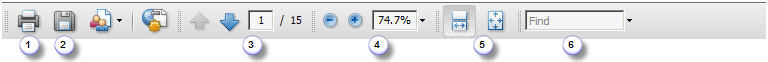
- Print - use the print command to print a hard copy of your report to the currently selected printer. If the page orientation for
the report is different than that of the printer, you must check the printer properties and change it on the print dialog box.
- Save - save a local version of the pdf file.
- Navigate - use the up arrow to go back, and the down arrow to view the next page. You can
navigate directly to a page by entering the page number in the box and pressing ENTER. The number after
the slash is the total number of pages in the PDF report.
- Zoom - increase the zoom by pressing the + or decrease the page size by selecting -. The
page size as a percentage can also be entered in the box.
- Page fit - additional options for page size. The page can be fit by width or fit the entire page
in the viewer.
- Find - search the report for a text string by entering the string in the box and pressing ENTER.