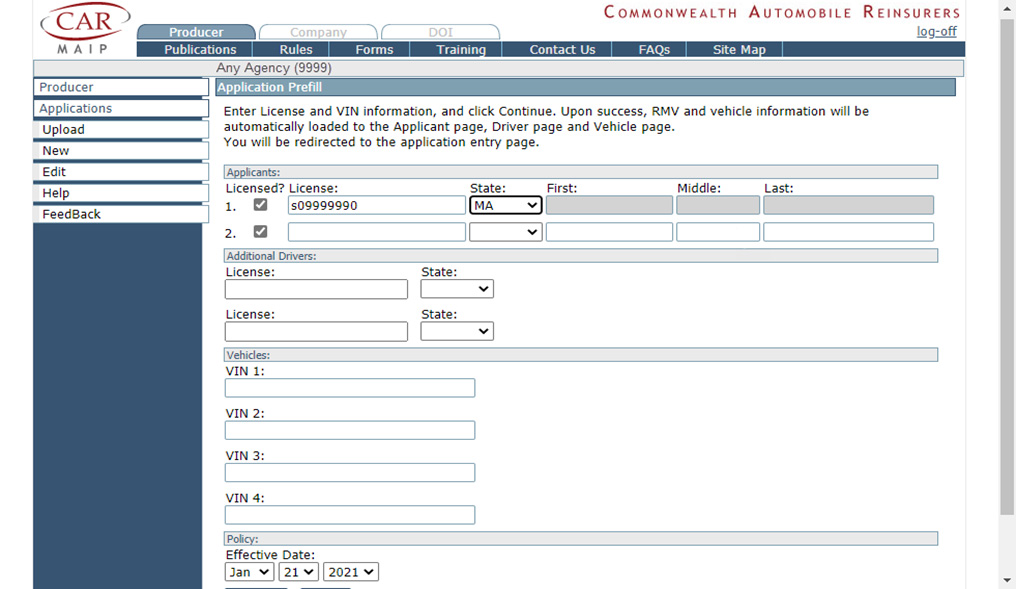New
Use this page to enter License and Vehicle Information Number (VIN) for a new application for MAIP coverage.
- Click NEW from either the left navigation or the Applications screen to access the Application Prefill screen. The Application Prefill screen is used to enter License and Vehicle Information Number (VIN) information for the look-up and pre-fill of applicant, driver, and vehicle data into the MAIP Policy Application.
-
Enter the following information on the Application Prefill screen:
-
Applicants:
Enter License Number(s) and select license State from the drop-down box. If the license is a Massachusetts license, you will not be required to enter the First, Middle and Last Name of the applicant. If the license is not a Massachusetts license, you are required to enter the applicant’s First and Last Name. Middle Name is optional. If the applicant is not licensed, uncheck the Licensed? box and the phrase NO LICENSE will appear in the License box.
-
Additional Drivers:
If there are additional driver(s), enter License Number and select license State from the drop-down box.
-
Vehicles:
Enter vehicle VIN(s).
-
Policy:
The policy effective date defaults to the current date. Use the drop-down boxes to enter a different policy effective date.
-
- Click CONTINUE. The system will access the Registry system to begin a look-up of operator information. The operator data retrieved via the Registry look-up will be pre-filled on the Applicant and Driver screens. This includes First, Middle and Last Name, Date of Birth, Home/Mailing Address, Date First Licensed, First Licensed Motorcycle, Driver Training status, Merit Rating and Owed Premium.
The VIN look-up will also be performed, and the vehicle data retrieved via the VIN look-up will be pre-filled on the Vehicle screen. For most vehicles, the vehicle rating group (VRG), year, make, model, and high theft are retrieved. More limited data is returned for motorcycles, trailers, and motor homes. Once the RMV and VIN lookups are complete, the Applicant screen is displayed. Note that if there is no match at the Registry for a Massachusetts license number, no pre-fill will occur, and an error message will be displayed. The producer will not be allowed to continue until the error has been corrected. If the Registry system is unavailable or a non-Massachusetts license was entered, no Applicant or Driver information will be pre-filled, and the producer will be required to manually enter information into the Policy Application system.